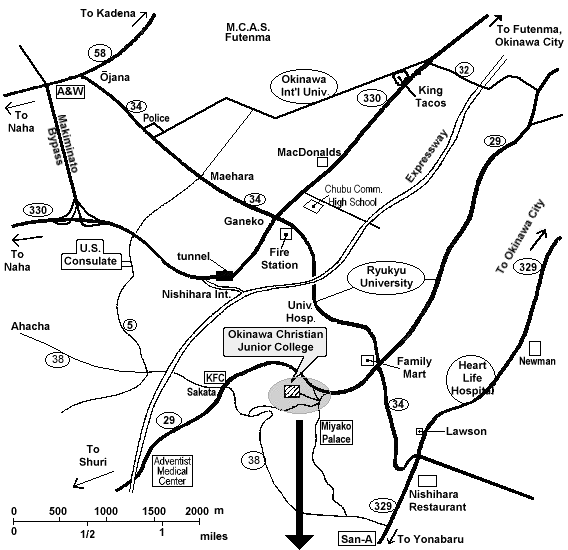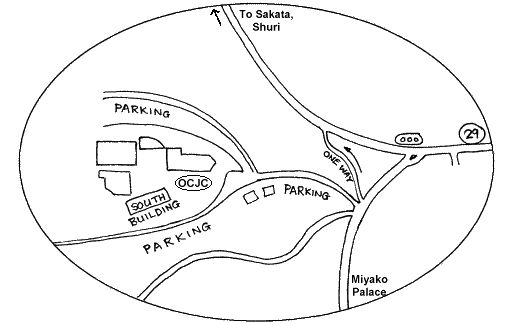|
|||||||||
|
Sitemap |
|
|
|||||||
|
The map is printable on A4 or US letter-sized paper. How to print.
Our regular monthly meetings are held on the 4th Sunday of every month at OCJC. Plenty of parking is available. For more information, call at [81] (0)98-nnn-nnnn, email us at , or go to the [Contact Us] page for more detailed contact information. |
|||||||
Directions to Okinawa Christian Junior College
Okinawa Christian Junior College is located just off Route 29 up the hill from the Sakata intersection.
From the north, pass the Uebaru intersection (where Rt. 29 and Rt. 34 intersect), near Ryukyu University Hospital, go down the hill and turn left into the filter road at the traffic lights. From the south, through Shuri, it is nearly a mile (1.4 km) from the Sakata intersection (Rts. 29/38). The OCJC entrance is not clearly marked; it is the middle one of three roads which come very close together. Please refer to the above map.
Routes from the north:
- Route 58 from Kadena and Chatan - turn left on to 34 at Ojana and right on to 29 after about 3 miles (4.5 km).
- Route 330 from Okinawa City and Futemma - turn left on to 34 at Ganeko.
- Route 329 from Nakagusuku - turn right on to 34 shortly after passing the Heart Life Hospital, then turn left on to 29 at the top of the hill.
- Expressway from Nago - exit at the Nishihara Interchange, turn right on to 330 and right again on to 34 at Ganeko after three-quarters of a mile (1.2 km).
- Route 58 - turn right onto Rt. 34 at Ojana, then right on 29 after you pass the RyuDai Hospital.
- Route 330 - turn right onto 34 at Ganeko, then right on 29 after you pass the RyuDai Hospital.
- Route 329 - turn left onto 34 at the first light after the Nishihara Restaurant, then left on to 29 at the top of the hill.
About printing:
This map is designed for printing on A4 or US letter size paper. However, some typographically challenged browsers may experience problems, such as the right side of the map being cut off. If you have problems, refer to the following:
Netscape 6+, 7+: No problems. Just print.
Opera 6+, 7+: Occasional problems. The solution is usually to click printer options, then set the print size to 80%.
Internet Explorer: If you use any version of IE (or any browser prior to version 4), there is no way to fix the problem, except to try our map for typographically challenged browsers. Or better, use a different browser.
 | ||
| [Home]
[News] [Projects]
[POP] [Chat Room]
[Connections] [Join JALT] [Contact Us] [Location] [About Us] | ||
| A Production of |
|
Last revision: 2003/03/04 Copyright (C)2003 |